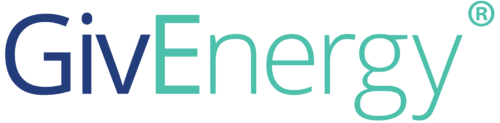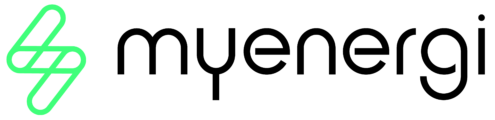Your solar photovoltaic (PV) system can help you save money in two ways. The first is by reducing your grid imports. When your solar panels generate electricity, it will automatically be fed into your house and cover part or all of your household consumption (if you’re generating enough). When your system produces surplus electricity, it will automatically be exported to the grid. By signing up to an export tariff, you can save money in a second way…
The government’s Feed-in Tariff (FIT) scheme closed to new applicants in March 2019, and there is no automatic registration or payment to small-scale renewable energy generators. However, the Department for Business, Energy and Industrial Strategy (BEIS) introduced the Smart Export Guarantee (SEG) on January 1st, 2020.
All our customers (unless off-grid) should sign up to an SEG tariff where you are paid for your energy exports. As soon as your system is operational, you will be exporting power to the grid but won’t receive payments until you are on a tariff. The system owner alone must register for a SEG tariff via their energy utility supplier/s, Sunlight Future cannot do this. However, as part of your handover pack, we will provide you with the necessary documents, including your MCS certificate and DNO letter.
As batteries and electric vehicle chargers are becoming more and more popular with solar installations, energy suppliers have been updating their tariffs to offer customers attractive time-of-use tariffs in which the price to buy/sell energy varies throughout the day. These tariffs help reduce demand on the grid during peak periods and offer customers better savings by offering cheaper prices during off-peak periods. It is worth doing some research to ensure you pick a tariff that enables your system to maximize your savings